trillo-rt-gcp-dm
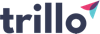
Google Cloud Deployment Manager template for Trillo-RT
https://github.com/trillo/trillo-custom-cloud-docs/raw/master/images/trillo-complete-logo-100x34.pngager](https://cloud.google.com/deployment-manager/overview) template which deploys a Google Kubernetes Engine cluster and a Deployment Manager type to deploy a fully-functional Trillo RunTime environment.
Overview
High level diagram (Coming Soon)
This calculator quote provides an estimate of the monthly cost of the resources provisioned.
Deployment
Deployment Requirements
Before you deploy the sample you’ll need to make sure a few things are in order:
-
Create a new project in the Google Developer Console and note the new project’s ID.
-
In the APIs & Services of the Google Developers Console of your new project, enable the following APIs:
- Google Compute Engine Instance Group Manager API
- Google Compute Engine Instance Group Updater API
- Google Compute Engine Instance Groups API
- Google Kubernetes Engine API
-
Install the Cloud SDK version
185.0.0or greater using these instructions. -
Authenticate to gcloud:
$ gcloud auth login -
Set your project and zone:
$ gcloud config set project YOUR_PROJECT_ID $ gcloud config set compute/zone <your-cluster-zone> -
Enable
kubernetesfeatures:$ gcloud components update kubectl
Pre Deployment Steps
-
Download Makefile, trillo.sh and trillo-rt.yaml
-
Create a new MYSQL instance and update trillo-rt.yaml by providing correct values of DEFAULT_DATA_SERVER_HOST, DEFAULT_DATA_SERVER_PORT, DEFAULT_DATA_SERVER_USERNAME and DEFAULT_DATA_SERVER_PASSWORD.
-
Update trillo.sh and update database access info in the similar way. Additionally, provide your DOCKERHUB_USER, DOCKERHUB_PASS and DOCKERHUB_EMAIL. The dockerhub repos are private and are available only after permitted by trillo.io
Create Deployment
Using Deployment Manager to deploy Trillo RT resources into a new GKE cluster is a two step process, as described below.
Deploy a GKE cluster, NFS server and cloud SQL instances
$ make setup
Deploying Trillo resources
$ make create
Verifying deployment
$ make get
Updating deployment
Coming soon
Delete deployment
$ make delete